AWS’s latest offering can help provide much-needed value to operators running both On-Prem and Public Cloud container workloads with AWS ECS Anywhere, a solution that provides the best of AWS Managed benefits of containers running on your on-prem physical servers in your datacentres.
AWS ECS Anywhere provides the same consistent experience, tooling and API usage that allows you to leverage the functionalities of AWS ECS containers with monitoring included by using AWS Cloudwatch and monitoring solutions.
The process
AWS ECS Anywhere allows you to add your On-Prem Servers or Virtual Machines to a ECS Cluster and manage all the workloads on your familiar AWS Console by simply initiating the ECS agent on the on-prem VM’s or Physical Servers.
AWS automatically installs both the AWS System manager and the AWS ECS agent on the on-prem VM’s or physical serviers.
AWS will manage your container applications, giving you visibility, and insight into multiple container images and platforms in a single, familiar space while providing you the ability to scale using AWS’s established scaling methods.
AWS ECS Anywhere can provide value in a variety of scenarios such as complex data compliance requirements, cost efficiency, or region specific workloads not covered by the standard regions by allowing organizations to still host data and applications in a secure on-prem environments while leveraging the best that AWS has to offer in terms of its container offerings management and monitoring.
Cloud migration often leaves behind expensive equipment that was accrued with quite a bit of capital. Often it’s not easy to get back the cost spent to acquire the infrastructure, maybe due to a long term lease or contract. AWS ECS Anywhere allows you to still use currently procured capital investments while utilizing all the benefits of Containers on AWS management and monitoring.
That is especially true if the operations require complex, dedicated hardware (expensive graphics cards or specific hardware that is already procured). AWS ECS Anywhere installs the required agents in the VM’s and physical servers and manages the containers while the applications can utilize the specific hardware requirements.
Setup
So how do you set it up? Well, let’s go to the AWS Console and click ECS.
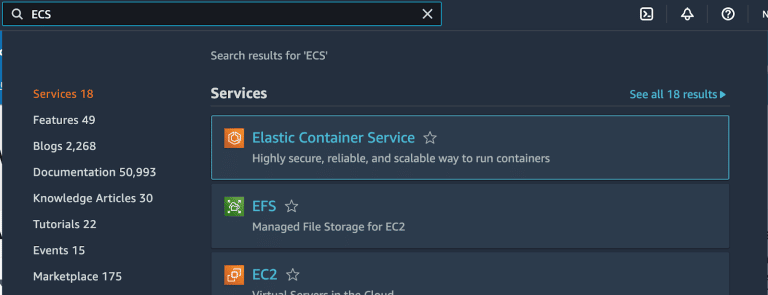
AWS ECS Anywhere works by installing SSM and ECS agents on the on-prem VM’s or physical servers, those agents connect to an pre-created ECS cluster running on AWS, ideally choose the region closed to your data centers to create this ECS cluster.
We will create an ECS Cluster with the Networking only option on the region closest to us, for example our Datacenter is located outside Slough UK so we will create the cluster on the London AWS region.
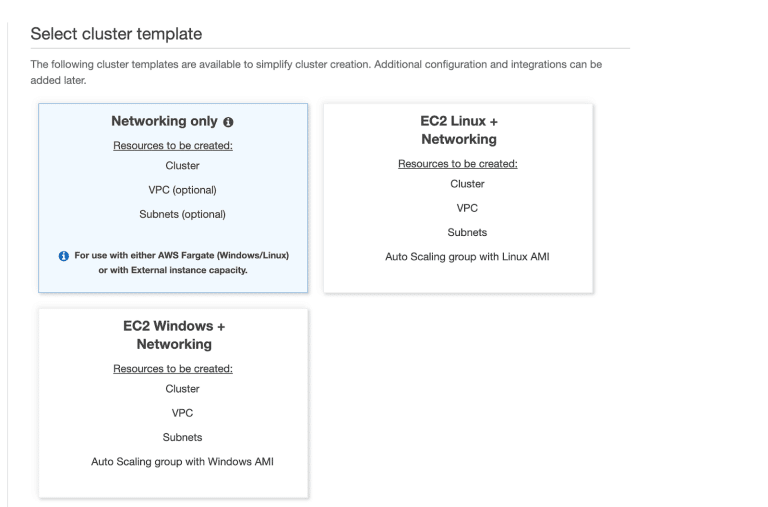
Once the cluster is created, go to the EC2 Instance tab
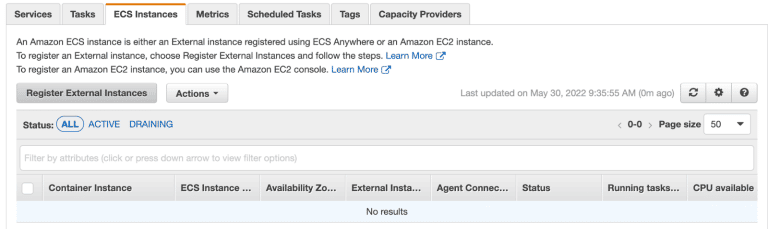
Select the “Register External Instances” button, after selecting the options, AWS will provide you with the commands to install the agents on VM Machines (there are options for both linux and windows)
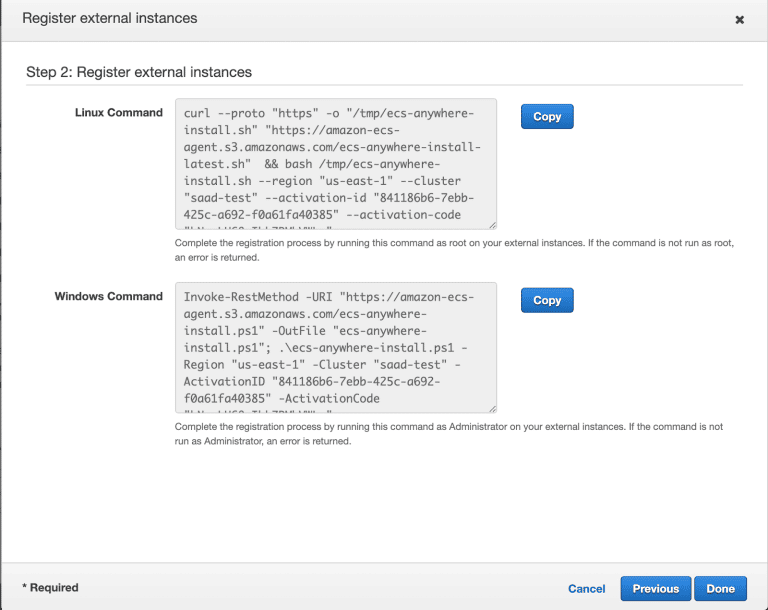
Once you run the commands and run “Docker ps” on the on-prem instance, you will see the agent running.
You will start to see the instance show up in AWS in the ECS console. You are not just centralizing your container workloads management, you are also centralizing the monitoring and alerting of these systems (with AWS Cloudwatch) further reducing the management overhead and total ToC for your organisation.
AWS ECS Anywhere brings the best of AWS to on-prem Data Centers, giving you more options, streamlined access and a familiar engagement tool thus removing the need for teams to be familiar with multiple systems, instead utilizing AWS’s well known and maintained API for management, AWS Cloudwatch for monitoring and AWS ECS for control of your on-prem container orchestration.







